Define and Train Classes
You need to use a minimum 2 classes to train the model.
Lets try to build a Fruit classification AI model.
Step 1:
The ML studio generates 2 classes by default.
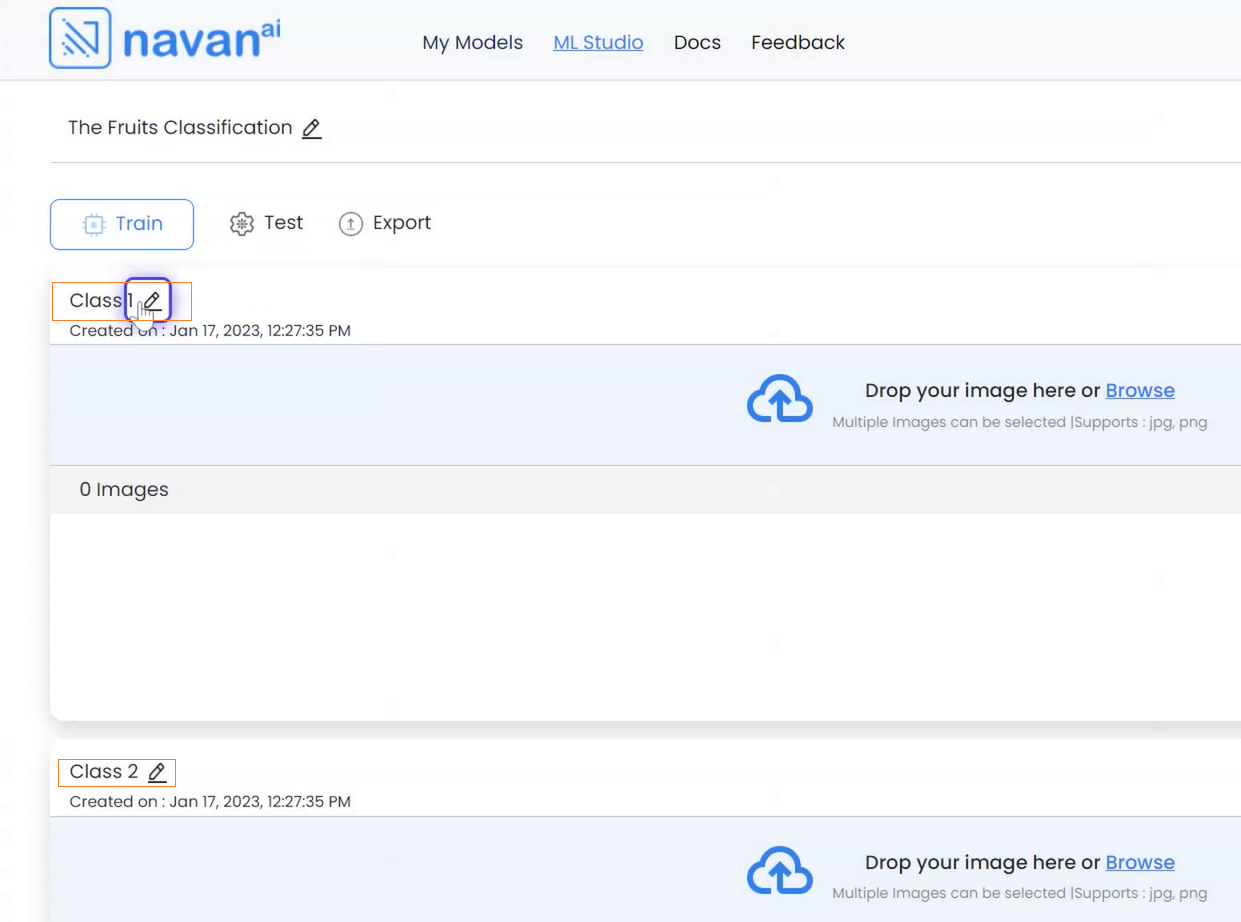
Let`s rename them as Mango and Orange using the edit option available.
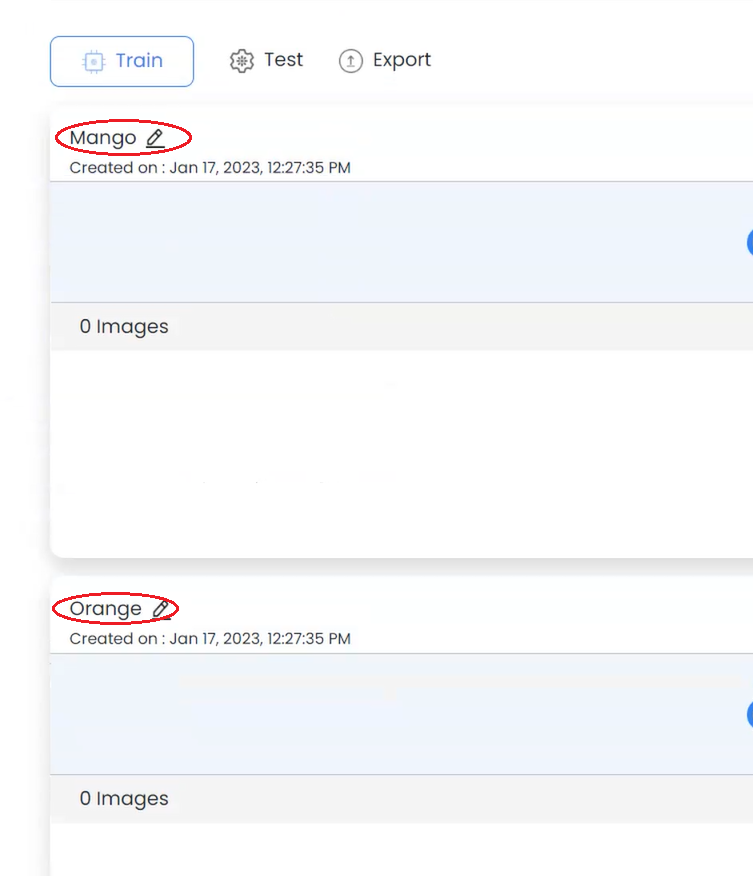
Step 2:
1. Click on browse in Mango class and add the images. Minimum 10 images are required for each class.
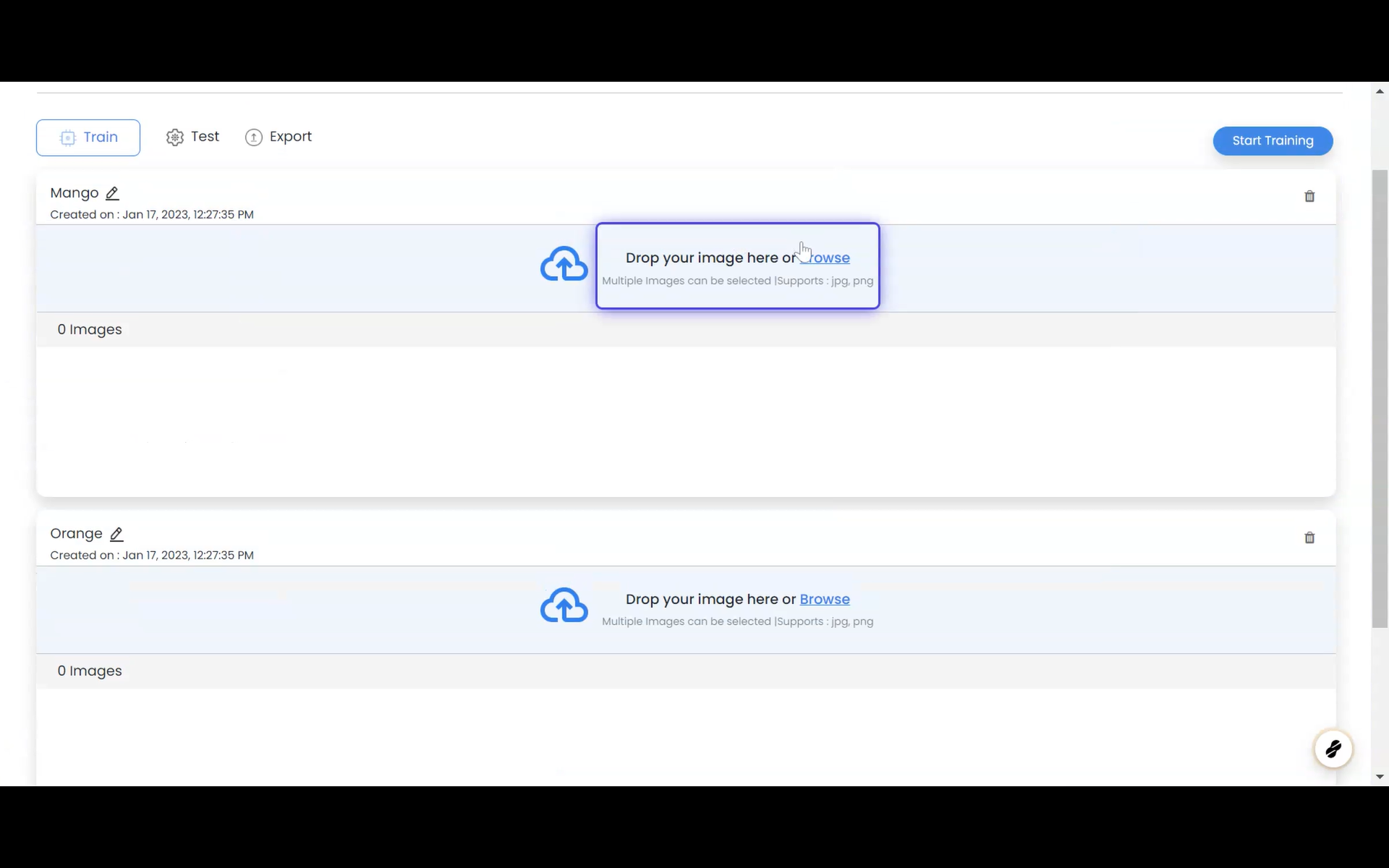
2. Each class should have different images
3. After the images are uploaded, the images are saved as show in the below screenshot.
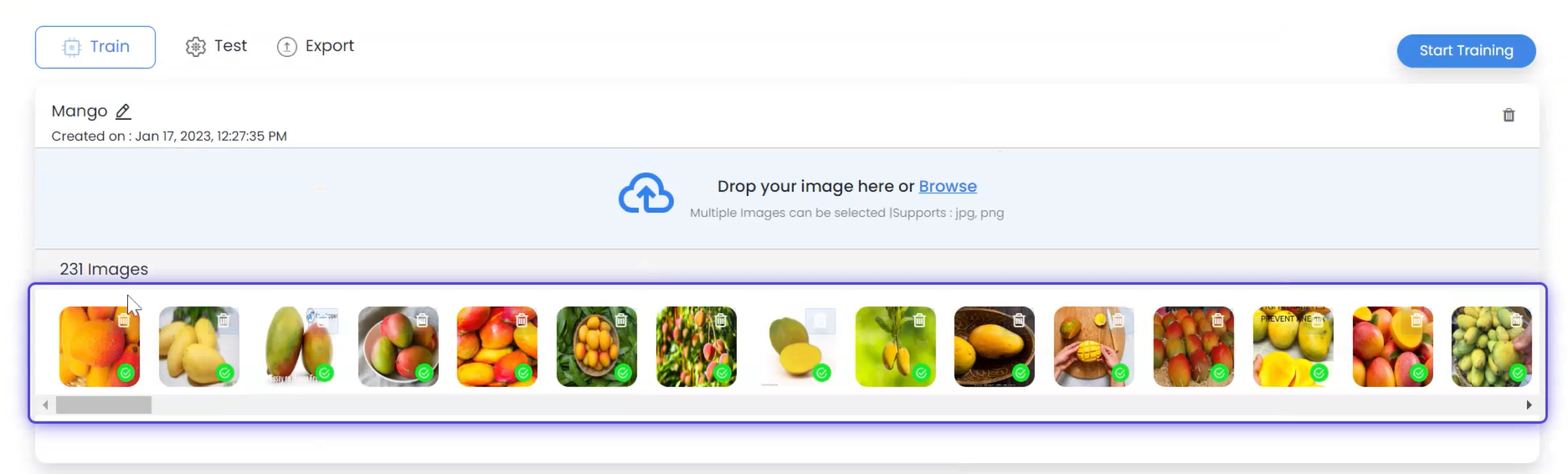
4. Click on browse in Orange class and add the images.
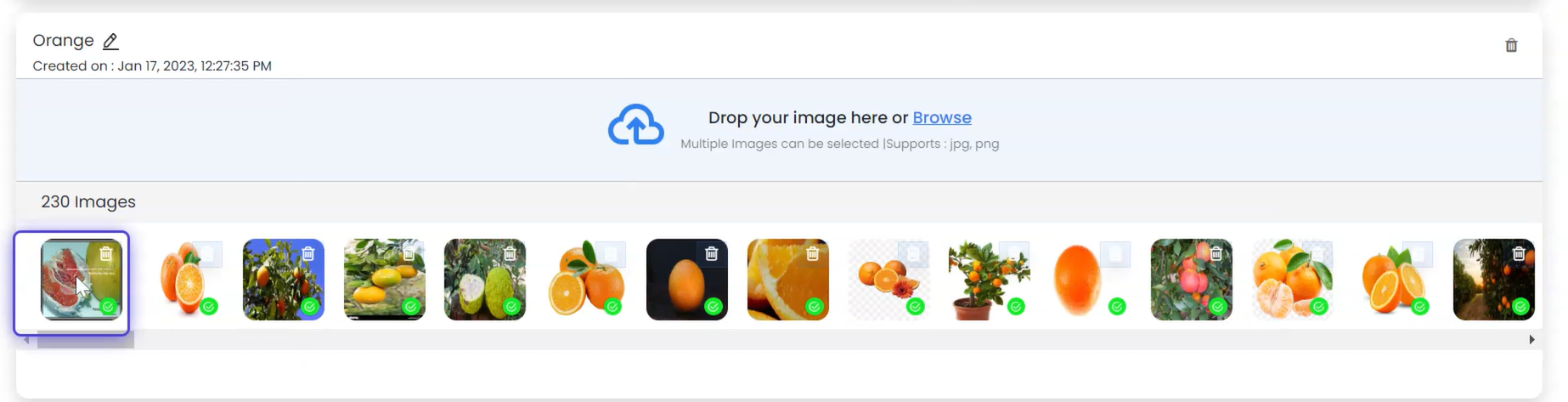
5. After the images are uploaded, the images are saved.
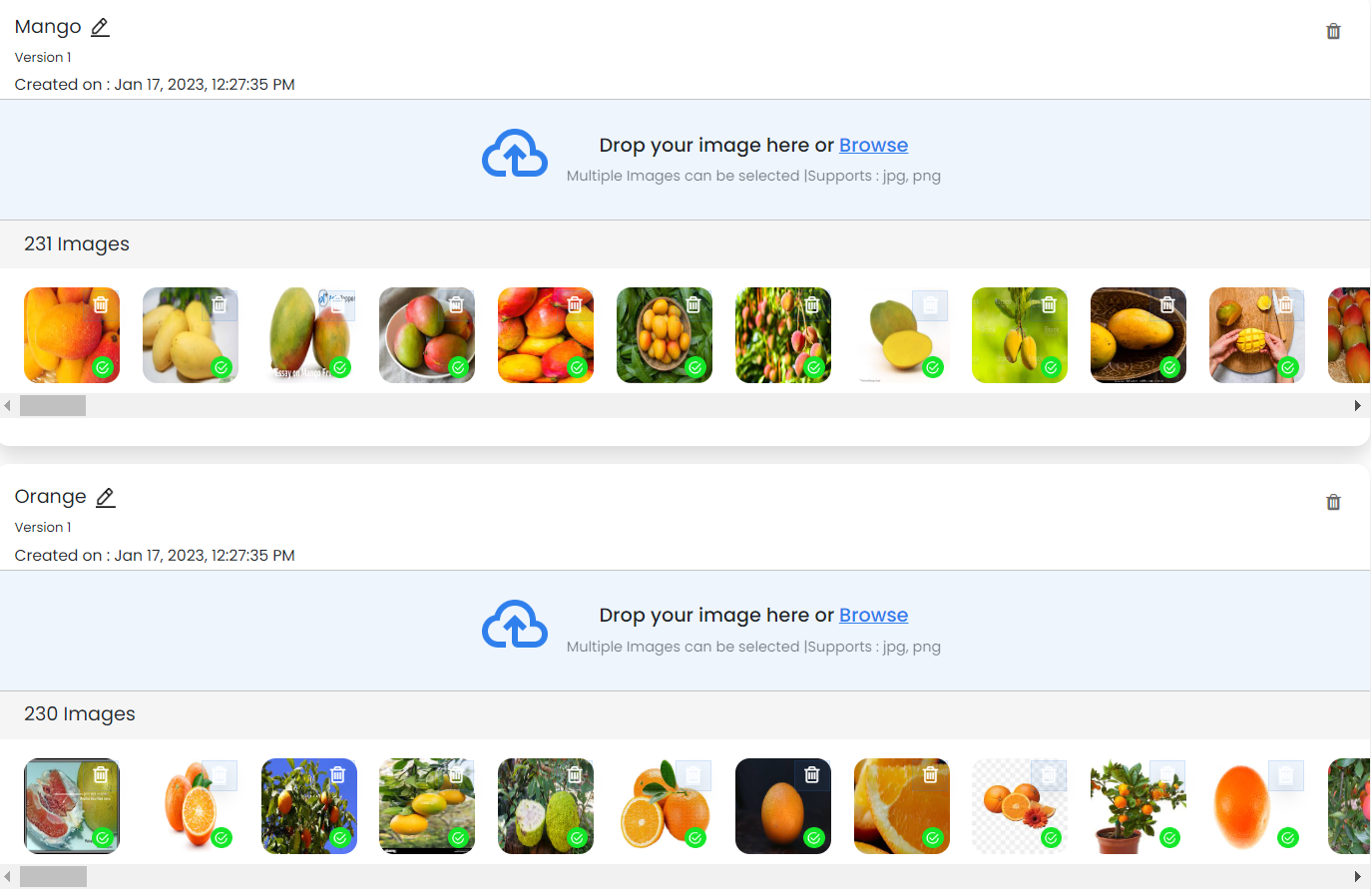
6. After the images are uploaded in both the classes. Click on Start Training button.
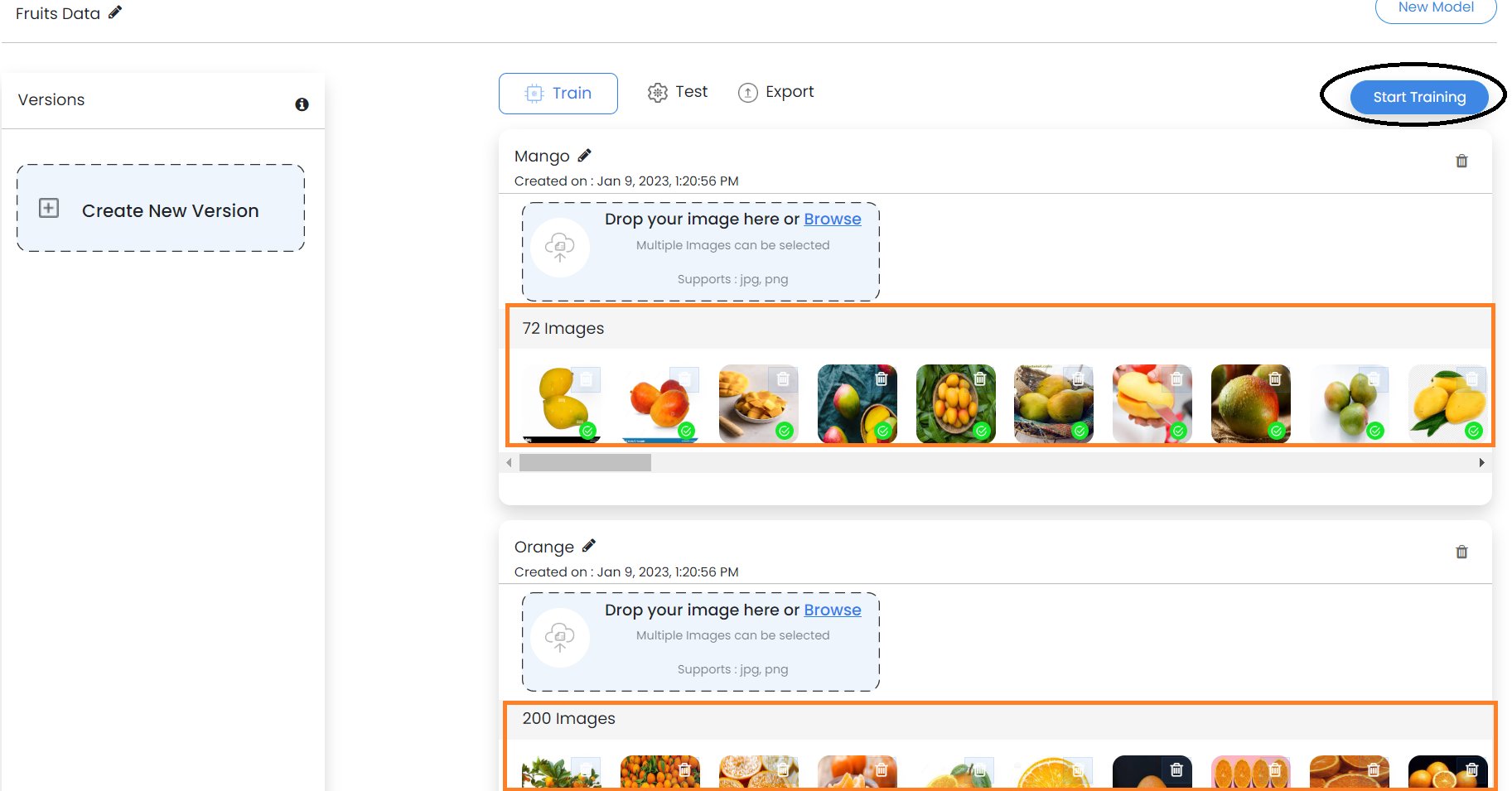
7. A notification as shown in the below screenshot will be displayed
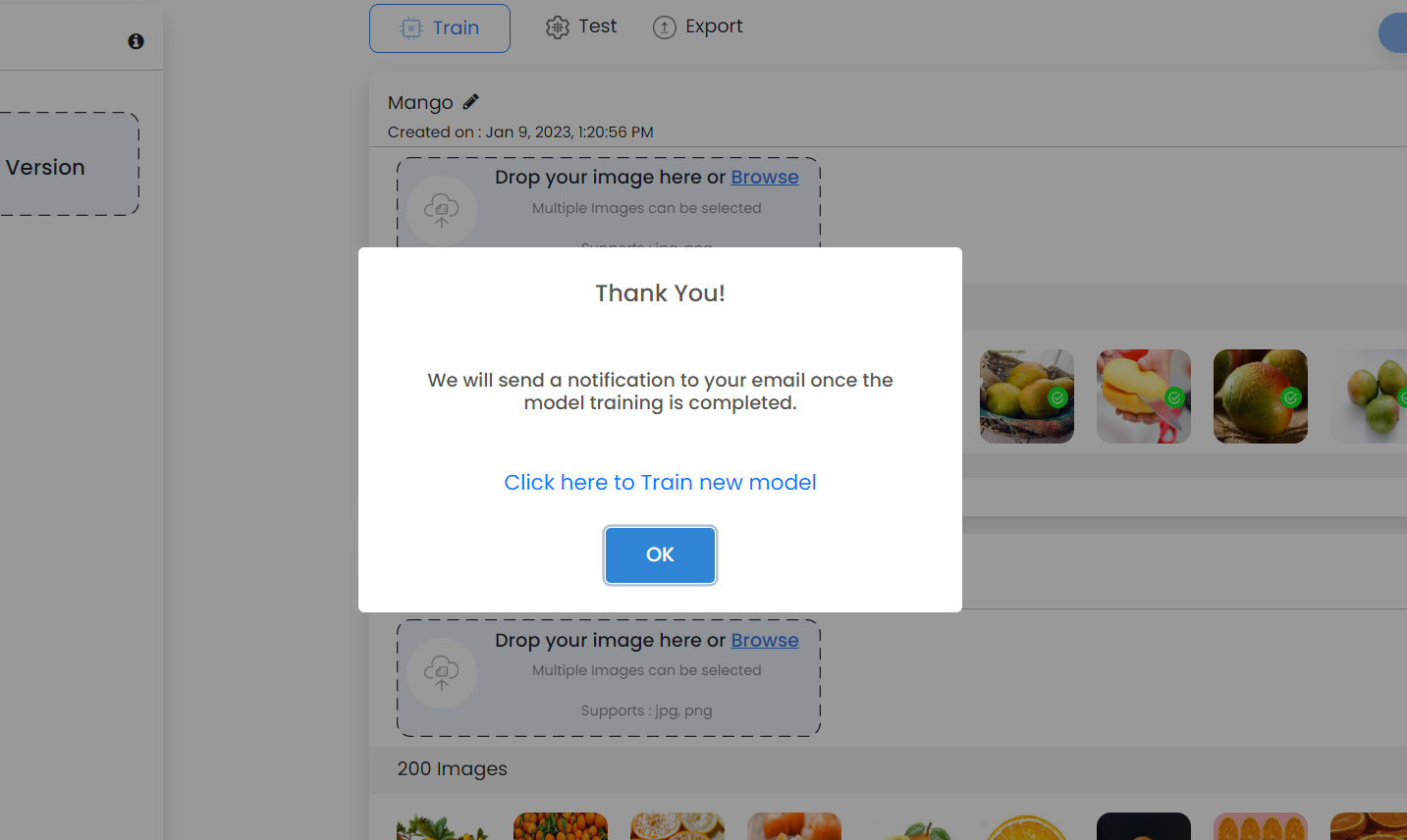
Once the model is successfully trained, you will receive an email notification with further details.